The Evolving Landscape of Digital Analytics
Google Analytics Universal was fully sunset this month. Standard properties stopped processing data in the latter half of 2023; however, they still had access to their historical data until this month. Universal 360 properties stopped processing on July 1, 2024, and both standard and 360 properties lost access to all historical data.
Many companies have moved over to Google Analytics 4 (GA4), the new version of Google Analytics. However, given the many reporting differences and changes in features, a lot of companies are wondering if GA4 is the right tool for their business.
Unfortunately, the biggest hurdle many companies face is that they don’t know enough about the alternatives or how to start switching over, and they end up settling for a system that may not be the best for their needs. Google Analytics 4 has some great capabilities that can really deepen your understanding of your data, but there are many other platforms that may be better suited to your company’s needs. Here’s how you can determine if GA4 is the right tool for you.
A Deep Dive into Google Analytics 4

GA4 isn’t just a simple upgrade from Google Analytics Universal—it’s a completely new way of collecting and thinking about your data. Even the reporting interface operates in a completely different way, and should be treated as a completely new tool to learn. Companies must consider these changes when evaluating whether Google Analytics 4 is still the right tool for them.
Last month, BlastX Analytics Strategist Trent Thayne went over some strengths and weaknesses of GA4’s reporting and analysis features. In this article, I’m following this up by sharing some of GA4’s strategy and implementation capabilities and limitations, which are key to consider when determining whether Google Analytics 4 is right for you.
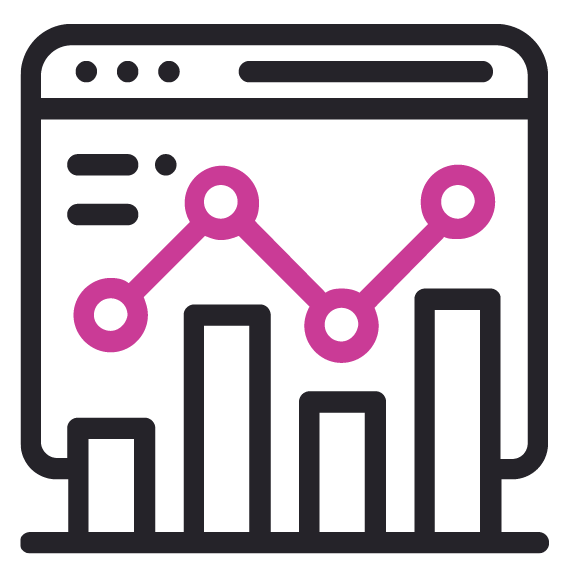
Data Capture
GA4’s data capture is simple. It boils down to events and parameters. Events are the actions you need to track, and parameters or dimensions are the details you want to know about those actions. Data capture in Google Analytics 4 gives you a lot of flexibility in structuring your custom events and dimensions:
- You can structure your naming conventions as broad or as specific as you need, reducing the learning curve for new analytics users.
- Thanks to GA4’s data architecture, you can filter your events as aggregate or as granular as you need.
- You can choose from an array of methods to connect users across their sessions, giving you some control over how you view the user’s full journey.
However, the limitations on data capture are a big deal and should be considered carefully:
- GA4 is meant to de-emphasize sessions, so you can’t create session-based custom dimensions or adjust the persistence/attribution at the dimension level. This means more code work to ensure certain dimensions persist the way you need.
- GA4 places limits on how many dimensions of each scope you can have and, in some cases, also comes with character limits on the names and values for events and dimensions. For more information, see Google’s documentation on event collection limits and collection limits by standard vs 360.
- While it’s possible to have custom item (product) scoped dimensions, you can only use them (and any out-of-the-box item dimensions) with the out-of-the-box ecommerce events. This means your ability to track ecommerce interactions is limited to what Google has laid out, which may or may not be sufficient for your tracking needs.
- You can see both website and application data in the same reporting, but your ability to see beyond that is limited. You can import some offline data, though if you need more robust omni-channel reporting, GA4 may not be the best tool for your needs.
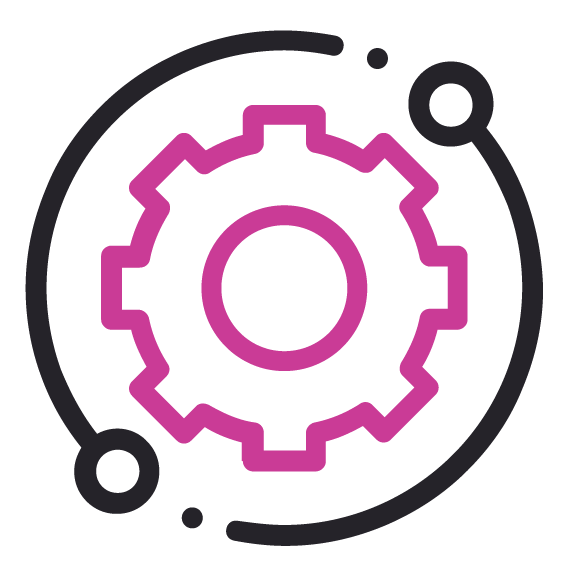
Integrations
Google Analytics 4 comes with many of the same integrations as GA Universal, and it works well with other Google platforms like Google Ads and Display and Video 360. Many of these integrations only take a few minutes to set up, allowing you to get out-of-the-box reporting up and running quickly.
Google allows users on the free version of GA4 to connect their properties to BigQuery, a capability previously only available with the paid version of Google Analytics Universal. This gives you the ability to store data and run complex queries beyond what the GA4 UI is capable of on its own. However, keep in mind that while the connection is free, storage and querying the data both come at a cost regardless of which version of Google Analytics 4 you’re using.
GA4 offers native connectors to Shopify, Power BI, and Salesforce—but as with all other analytics platforms, integration availability and performance with other systems can change at the discretion of the 3rd party at any time.
Another available GA4 integration is Looker Studio—Google’s main data visualization platform. Looker Studio allows you to take the data you’ve collected and create more sophisticated visualizations than those available in the GA4 UI. Be aware that while both GA4 and Look Studio use the same core GA4 API, the available dimensions and metrics are handled by different teams. As a result, dimensions and metrics available in the GA4 UI may not always be available in Looker Studio.
When it comes to integrations outside of Google, GA4 still offers a number of solid options. With native connectors to Shopify, Power BI, and Salesforce, Google allows you to further integrate different data sets. As with all other analytics platforms, however, integration availability and performance with other systems can change at the discretion of the 3rd party at any time.
It’s critical to think about how well Google Analytics 4 (or any analytics platform) will work with the other tools and platforms in your MarTech stack. Take into account how well GA4 will work with your CRM, CDP, POS, and etc. Conduct some research to see how well other platforms may work with your stack as well. It may even make sense for you to combine your MarTech stack with platforms that offer multiple services. Amplitude, for example, is more than an analytics platform—they also have their own CDP offering.
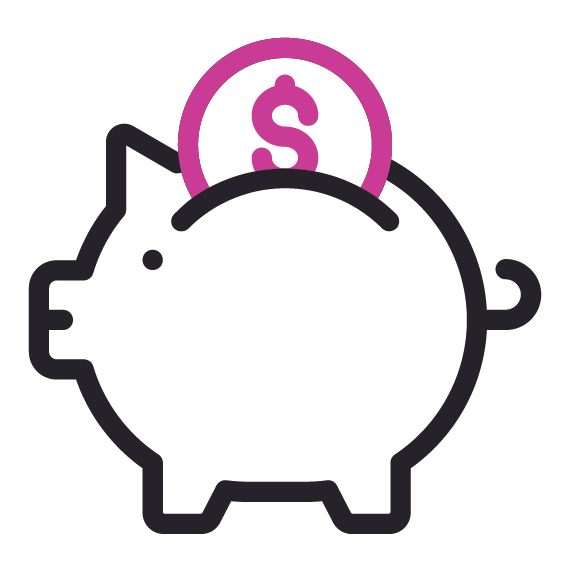
Pricing
Google Analytics 4 is available as both a free and a paid version (GA4 360). The free version has much of the same functionality as the paid version, but with stricter limits. Some additional perks of the paid version include:
- Faster processing time
- Higher limits on data retention
- Higher limits on the number of custom dimensions collected
- Higher quota limits on processing to reduce sampling
- The ability to “expand” aggregated rows due to cardinality
- Availability of sub-properties and roll-up properties
- GA4 doesn’t allow the reporting views available in Google Analytics Universal, so sub-properties can come in handy when you need to parse out specific data into its own reporting view
Pricing for the paid version is set up in tiers based on the amount of hits you collect. The pricing tiers are much lower and more flexible than in Google Analytics Universal. Views in Google Analytics Universal were free, but if you add sub-properties in GA4, the costs increase to an additional half a hit for every hit sent. The same rule applies to roll-up properties. If the number of hits sent to sub-properties and roll-up properties bumps you into the next tier, you’ll end up paying more—so keep a close eye on this as you grow.
So, is Google Analytics 4 the right tool for you? Given the capabilities and limitations of GA4 mentioned in, you’ll want to see how they stack up to some of the alternatives.
Exploring Google Analytics 4 Alternatives
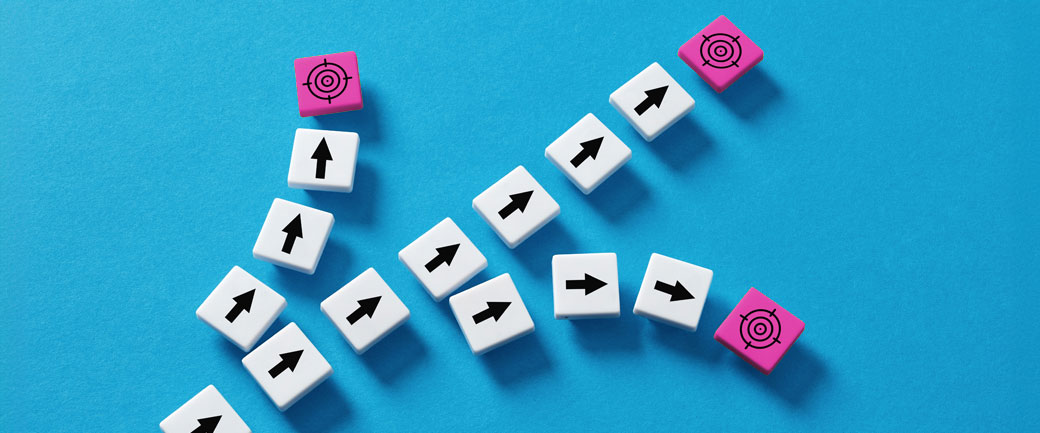
There are quite a few alternatives to GA4—and while Google Analytics and Adobe Analytics are the two powerhouses, there are many other tools available that offer great advantages. Whether you’re trying to overcome the challenges of GA4 or you just feel you’re outgrowing your current system, it’s important to understand your options.
When it comes to your data and your business, it’s important to choose an analytics tool that will drive better ROI and increase your KPIs. To help, we’ve created a table with some at-a-glance comparisons. If you want to dig deeper, the team at BlastX can work with you to build a more tailored comparison based on your needs.
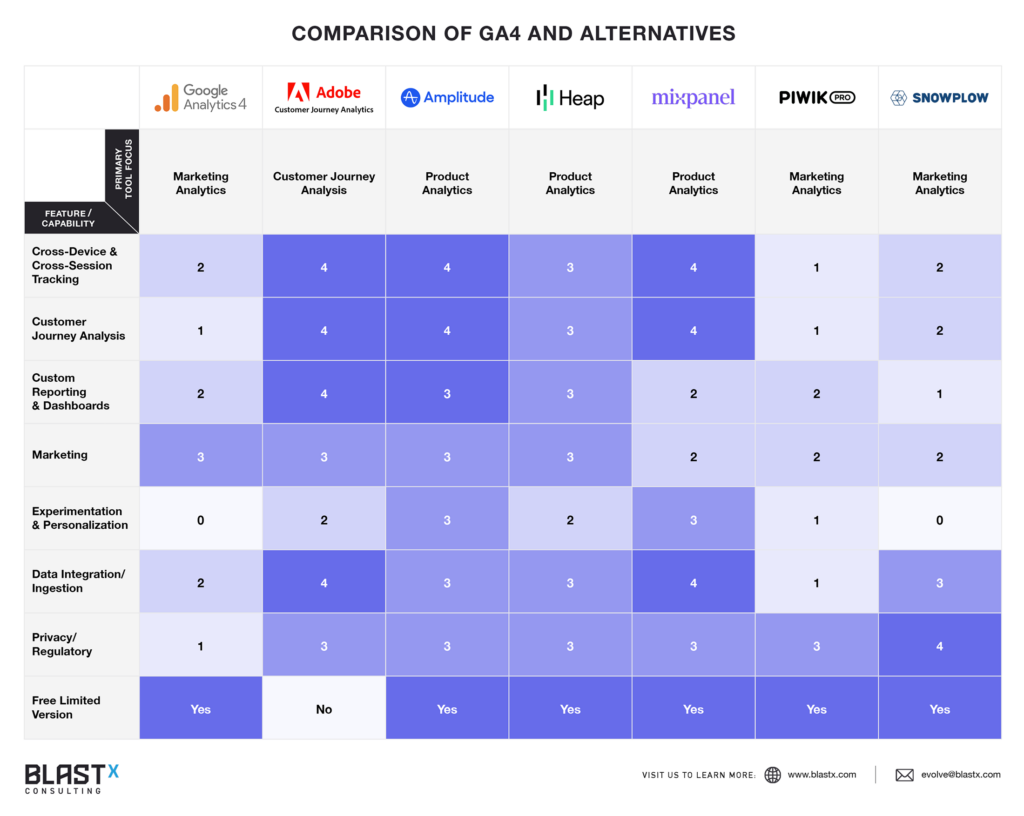
How to Get Started with a New Analytics Tool

Change can be complex and even a little bit scary—but it also brings plenty of new and exciting possibilities. If you find you need to transition to a new analytics tool, frame it as an opportunity to refresh your analytics tracking and start off on the right foot again.
For a smooth transition, make sure you complete the following steps:
- Think about your business objectives, goals, and KPIs.
- Think about your ecosystem (both online and offline), MarTech stack, and end users.
- Audit your current tracking.
- Audit your current platform.
- Use the information from steps 1-4 to determine which new platform best meets your needs.
- Secure the new platform and create a transition roadmap.
- Refer to the information you gathered in steps 1-4 to create a new tracking strategy that aligns with your business objectives, goals, and KPIs.
- Implement your new strategy in the new tool and prepare historical data backups.
- Set up all the necessary integrations within the new tool.
- Train your team on how to set up and use the tool for their needs.
- Run the two systems in parallel until you work out any kinks in your tracking and get a feel for the new tool.
- Remove the old tracking system and code, and start using the new tool as your source of truth.
Take the time to follow all of these steps. Putting in the effort up front will ensure you end up satisfied with your new platform and can maximize its capabilities. This is the time to hit the “refresh” button and think about what you should stop, start, and continue doing with your data.
Get Trusted Support with a BlastX Consulting Partnership
Your data and KPIs are crucial to understanding how well your organization is performing. You need reliable data that you can view, segment, analyze, and understand. This can only happen when you choose the best analytics platforms for your needs.
BlastX Consulting’s industry-leading experts can help you find the right platforms, implement the right tracking, activate your data through analysis and insights, and improve your customer experience (CX) and digital experience (DX) through activation and optimization efforts. Reach out to BlastX Consulting today to start your transformation off on the right foot.
Disclaimer: The information in this article is based on the current status of the systems and tools mentioned at the time of publishing. This information is subject to change based on product releases and roadmaps.

