What is the Meta Conversions API?
Meta’s Conversions API (CAPI) recommends you collect website events from both the client side (from the browser) and the server side (from the cloud). This server-side data collection can allow businesses to promote data resilience* as browser restrictions grow.
*Collecting user data through the Meta Conversions API or any other server-side platform should be approved by each organization’s legal team.
Apple ITP’s Impact on Data Collection
While many browser restrictions are upcoming and already implemented, Apple’s Intelligent Tracking Prevention (ITP) is one of the most impactful changes. ITP blocks third-party cookies and reduces first-party cookies to a 7-day window. In other words, if a user visits your site on day 1 but returns on day 8, that user will be tracked as a separate journey. If a user returns to the site within 7 days, the 7-day expiration window refreshes.
Measuring meaningful user data is critical for every visit, given the increased difficulty of accurately tracking users across multiple visits.
How Can the Meta Conversions API Benefit My Organization?
CAPI enhances this measurement with two important factors:
- Bypassing Browser Restrictions:** Although multiple elements can cause browser tracking to be blocked, ad blockers contribute significantly to data loss. Implementing CAPI does not guarantee perfect evasion of ad blockers because each ad blocker uses different technology. Generally, server-side data has less visibility to ad blockers, which can result in server events successfully tracking when browser events are blocked. **Bypassing ad blockers to collect user data requires legal team approval.
- User Data Parameters: Hashed email, IP address/user agent, and hashed phone number are the most impactful parameters to collect via Meta CAPI. CAPI uses browser and server data streams (including user data) to leverage data for enhanced ad delivery. Even if a user converts through an ad campaign and becomes anonymous due to Apple ITP after 7 days, Meta may still leverage that user’s data to target lookalike audiences, for example. Here are some things to keep in mind regarding user data parameters:
Most Common Challenge: Event Duplication
As the industry adopts server-side technology, stakeholders of all backgrounds must confront new technical challenges. This article aims to empower any reader to understand and advocate for data quality.
Taking one event as both a browser and server event is the powerful method that allows CAPI to bolster data capture. Conversion APIs from TikTok, Pinterest, and Snapchat have followed suit with similar event delivery options. Although each site’s tech stack will present unique challenges for a Meta CAPI implementation, one of the most common challenges is correctly implementing this event deduplication.
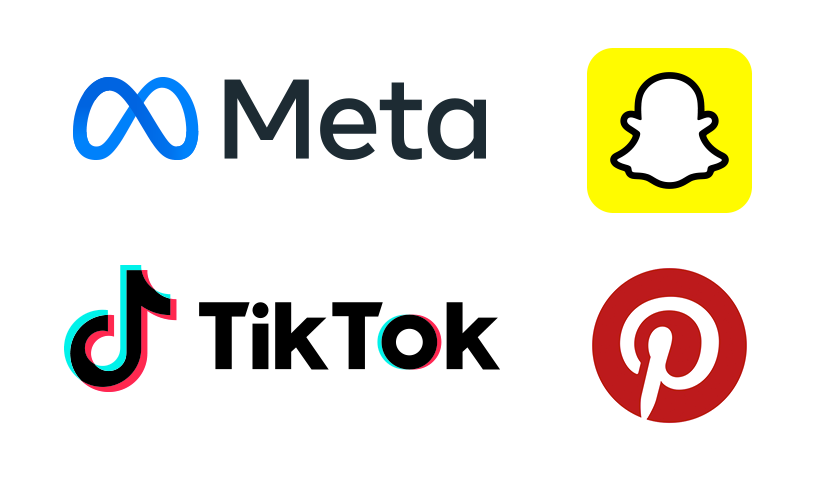
Improper deduplication can have severe effects on data, inflating conversions. Troubleshooting deduplication involves aligning browser and server technology at the moment of every event. You can learn more about how the deduplication hierarchy at Meta’s Business Help Center, but in summary, Event IDs are the recommended duplication method. The next section offers an analogy for how Meta’s Event IDs work with example misconfigurations.
Event IDs are Like Receipt Numbers in a Budgeting Service
Placing Meta CAPI aside for a moment, imagine running a budgeting service before mobile banking and budgeting apps existed. In this budgeting service, you examine receipts from your clients to inform their monthly spending.
Suddenly, stores begin offering both paper and email receipts. Perhaps you advise your clients to always request paper and email receipts. This practice ensures that if they lose a paper receipt, you’ll have the email receipt as a backup for more accurate expense reports. This idea is similar to the one behind Meta CAPI: if the browser event gets lost, the server event passes through.
From a technical perspective, you’d need to develop a process to examine a client’s paper and email receipts:
- If a client has both a paper and an email receipt with the same Receipt Number, then you add the total for one of the receipts to the total monthly expenses. This concept mirrors the idea behind Meta’s Event IDs. If a browser event and a server event come in with the same Event ID, Meta will choose one event for reporting.
- If a client has an email receipt that doesn’t match any paper receipt via Receipt Number (or vice versa), that receipt goes toward the total monthly expenses. This might happen if your client loses a paper receipt but has the email backup. This is similar to what might happen in Meta CAPI if the browser event is blocked, but the server event comes through with an Event ID. Then, CAPI will count the server event, increasing the data captured for your business. This could also happen if the browser and server event are assigned different Event IDs, resulting in mistakenly double-counted events.
- If a client has a paper receipt or an email receipt without the Receipt Number, that receipt adds to the total monthly expenses. In Meta CAPI, this could happen if events are captured with undefined Event IDs – increasing the risk that the event is counted twice with its corresponding browser/server counterpart.
How to Check Deduplication in Events Manager
The following steps let you check your Meta CAPI deduplication for the potential risk of inflated event counts.
- Visit your pixel’s overview in Events Manager.

- Click the carat for the event you’d like to check deduplication for.
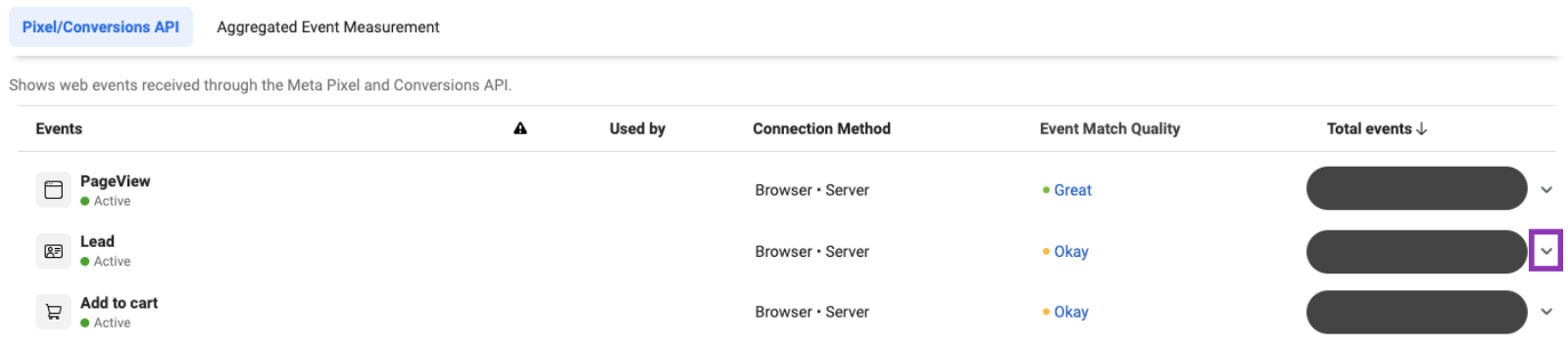
- Click anywhere in the section labeled Event Deduplication.
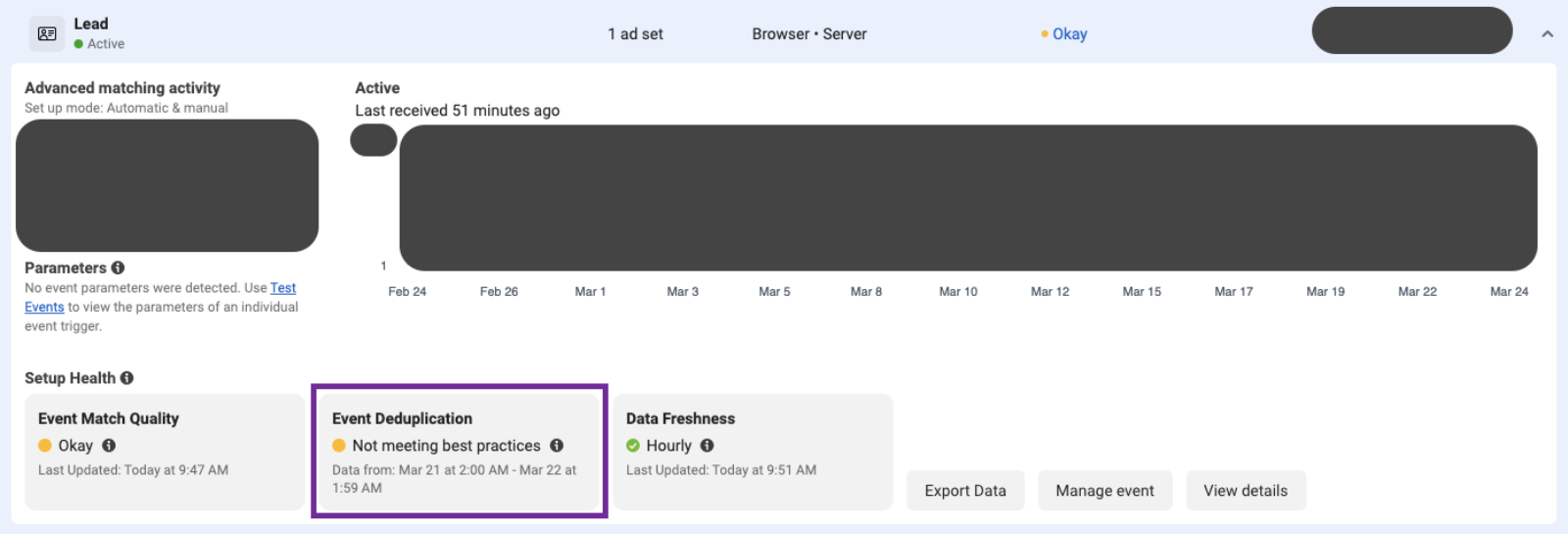
Here, you’ll be able to see several percentages related to different methods of deduplication, among which Meta recommends Event ID.
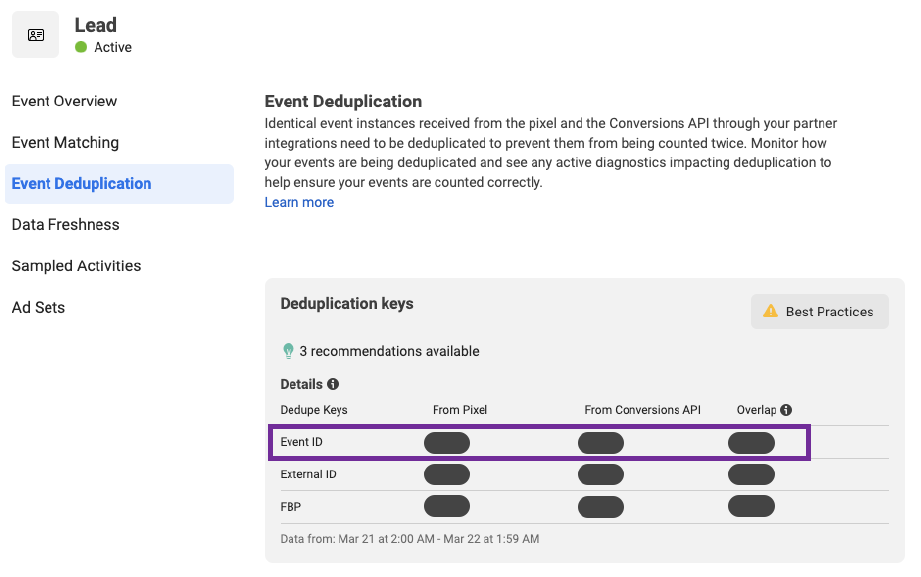
Focusing on the Event ID row, you can discern and analyze the following information:
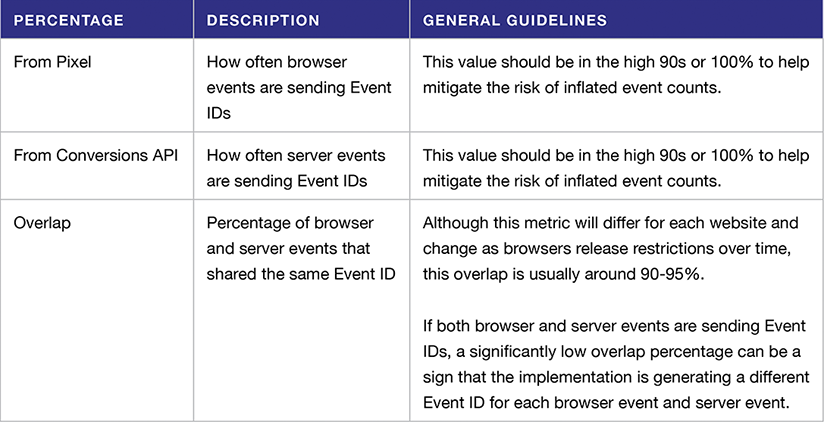
If both browser and server events are sending Event IDs, a significantly low overlap percentage can be a sign that the implementation is generating a different Event ID for each browser event and server event.
Final Thoughts
No industry ever stands still, and server-side tracking has grown in its ability to address emerging industry-wide challenges. However, navigating changes while maintaining business momentum is difficult for any organization. Sometimes, you need an outside perspective to help chart a better course and understand your path. This is where BlastX Consulting can help. Contact us today to learn how our world-class consultants can help you leverage server-side conversion APIs to improve your digital experience.

