In April 2023, Google announced their plans to remove access to Google Analytics Universal data for both standard and 360 users. Google labeled this as the Google Analytics Universal “turndown” as part of an update to a previous announcement about the Google Analytics Universal shutdown. Google Analytics 4 is about to become the sole Google Analytics platform for many businesses, which means organizations must prepare now for the big Google Analytics Universal turndown that looms in the future.
What is the Google Analytics Universal Turndown and When is it Happening?
Google will not only stop processing Google Analytics Universal data, but customers will also lose access to the historical data archive. Google Analytics Universal has been around since 2013, and many organizations rely on the data in Universal for historical knowledge spanning multiple years. The need for this data won’t disappear with Google Analytics Universal, so it’s critical to keep track of dates and create a plan of action before Google implements any major changes.
Here’s a summary of the important dates leading up to the Google Analytics Universal turndown:
- July 1, 2023 – Universal stops processing data for standard properties
- After July 1, 2023, all standard properties will have “viewer” access but not edit access, so you can view data without editing capabilities or certain configurations
- July 1, 2024 – Universal stops processing data for 360 properties
- July 1, 2024 – Official cutoff or “turndown” when all users will lose access to Universal properties and their data for both standard and 360
Be sure to export historical Google Analytics Universal data before you lose access. If you don’t, you abandon historical comparisons or analysis and will lose tracked benchmarks.
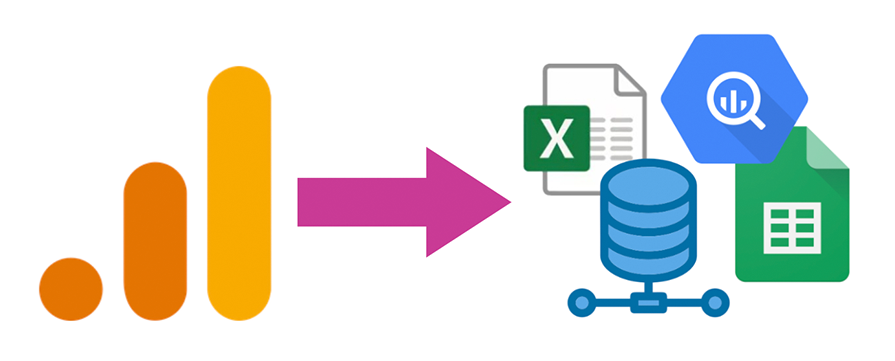
What Are the GA Universal Backup Options?
There are a few different ways to back up your data prior to the turndown. Each method suits different needs, and what works for your organization might not be appropriate for a different brand. Carefully consider what will replace Google Analytics Universal beforehand rather than rushing into a replacement. Each option has pros and cons, and some have financial and security implications to consider.
| Option | Standard | 360 |
|---|---|---|
| Connect your GA Universal property to a BigQuery project and export clickstream data | ||
| Manual report exports of the data from the GA Universal user interface | ||
| Use the Google Sheets add-on to run reports, creating spreadsheets of the data | ||
| Use the GA API to export the data to a cloud-based storage |
3 Critical GA Universal Data Backup Steps
Preparation is key to ensuring your data is properly backed up and remains accessible moving forward. Thankfully, there are important steps you can take right now to ensure you have everything you need to make a successful historical Google Analytics Universal backup before access is turned off.
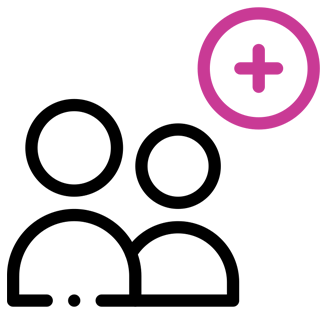
Step 1: Add Users Before Your Access is Downgraded to Viewer Only
Standard accounts should add any users that will need some level of access before access is downgraded to viewer. Once your access is downgraded to viewer only, you will not be able to add, remove, or update user permissions.
If you want to outsource the backup of the data, the vendor should be added before access levels drop to viewer only.

Step 2: Document Your Account, Property, and View Settings
Document account and property level settings and configurations. Once your access downgrades to viewer only, you won’t see these configurations. Additionally, you should document view level settings and configurations in conjunction with your record of account and property settings. Documenting all settings allows you to understand past configurations when looking at your historical data for context.
- Before July 1, 2023 for standard properties.
- Before July 1, 2024 for 360 properties.

Step 3: Back Up and Save Your Data
First, figure out how much data you want to back up. BlastX Consulting recommends keeping 1-2 years of data at max, as beyond that you’ll encounter stale data captured prior to internal changes (site functionality, layout, content, etc.) and external circumstances (political changes, industry changes, etc.) Too many changes mean too many factors, which may lead to misinterpretation. If you’re concerned about Covid anomalies, we recommend tracking back to January 2019 to retain one year before Covid.
Next, determine what data needs a backup, especially if you have manual exports or have a limited budget. Look at what reports, dimensions, and metrics and what data would realistically fit KPIs, comparisons, and benchmarks/trends. Think about breakdowns or segments you might want to understand.
For example: Do you need to back up data on how many new vs. returning users came from each device type (mobile, desktop, tablet) 6 months ago, or is knowing those metrics separately sufficient?
BlastX Consulting recommends keeping 1-2 years of data at max. Beyond that, you’ll encounter stale data captured prior to internal and external changes.
Now that you know what and how much data you’ll be backing up, you must figure out how you plan to back up the data and where the data will live by answering some key questions:
- Which option is best for your situation?
- Will you do the backup in-house or hire a vendor/contractor to do the work?
- Will you need a data lake or protected device to store the data?
- What privacy changes or security and legal concerns will affect this process?
- What financial considerations will affect this process?
Finally, it’s time to initiate and complete the backup before July 1, 2024. Have a timeline in mind and create a project plan. Double check to confirm everything you need is available and ready to go. Complete the backup with time to spare before the turndown so you still have time to update your export if you miss something.
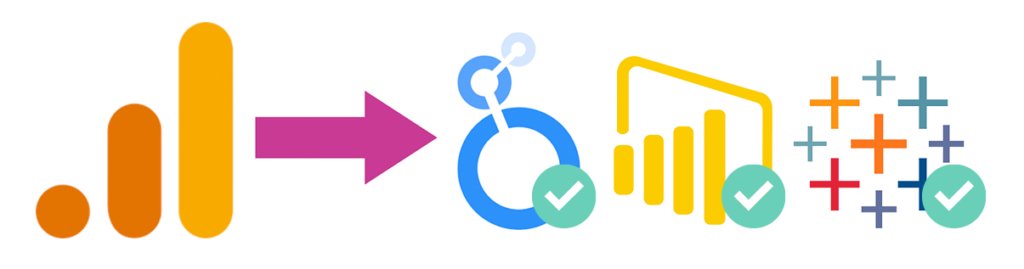
BlastX Consulting is Here to Help
BlastX Consulting has Google Analytics experts ready to help you back up your data with continued analysis, comparisons, and general data viewing. BlastX Consulting can use a Google API pull to export Google Analytics data into a data lake, but with fewer restrictions than using out-of-the-box API pulls.
Furthermore, BlastX Consulting can alleviate the pain points and confusion your organization may be experiencing around the Google Analytics Universal turndown and data exportation process. Explore your options with our team to ensure your bases are covered. Our Data Analytics and Insights team will determine what data you need and should lay the groundwork for our MarTech and Innovation team to initiate and complete the backup.
The best experiences are only possible with the right data used the right way. Need some help? Contact BlastX Consulting today.

