In the first part of this series, we explored how Adobe Customer Journey Analytics (CJA) and its Journey Canvas tool can bring clarity to user experience analysis, especially when you’re measuring the impact of a redesign. Now, in part two, we’re shifting focus to another valuable use case: using Journey Canvas to shape a smarter, more effective marketing channel strategy that supports long-term business success.
Basketball and Marketing: Not Every Channel Should Take the Shot
We’ve all seen it. Someone’s wide open on the basketball court, calls for the ball, and takes the shot. Everyone knows it’s a mistake before the ball even leaves their hands. It misses badly and out comes the quick excuse: “My bad, my bad.”
Marketing channel strategy can feel the same. Some channels deliver consistent, measurable results. Others keep trying to do a job they’re not built for. So here’s the question: How do you figure out which of your channels is your Steph Curry, always on target, and which is your Shaq, great in specific situations but not your go-to at the line?

In basketball, a smart coach plays to strengths, making decisions based on the moment and the players who fit it best. Marketing works the same way. Success depends on knowing which channels to activate and when.
- When you’re ahead late in the game, you bring in defenders and rebounders. These are your retention channels—the ones that protect your lead and reinforce brand loyalty.
- When you’re trailing and need points fast, you turn to your scorers. These are your high-conversion channels that can quickly drive results.
- When momentum shifts and the crowd turns quiet, it’s time for your playmakers. These are the channels that reignite interest and guide users back into the funnel.
Leveraging Adobe CJA Journey Canvas to Craft Your Perfect Lineup
Adobe Customer Journey Analytics Journey Canvas makes it easy to understand how your channels perform. Unlike traditional fallout reports or Adobe Analytics tables that demand manual segment setup and deep digging, Journey Canvas simplifies the entire process. Its drag-and-drop interface removes the need for complex configurations and gives you immediate visibility into what’s working and what’s not. There’s no coding, no manual segmenting—just clear, fast insights you can act on.
Journey Canvas transforms traditional analysis by reducing manual work, accelerating insight generation, and streamlining how teams uncover opportunities.
Adobe CJA Journey Canvas Setup for Success
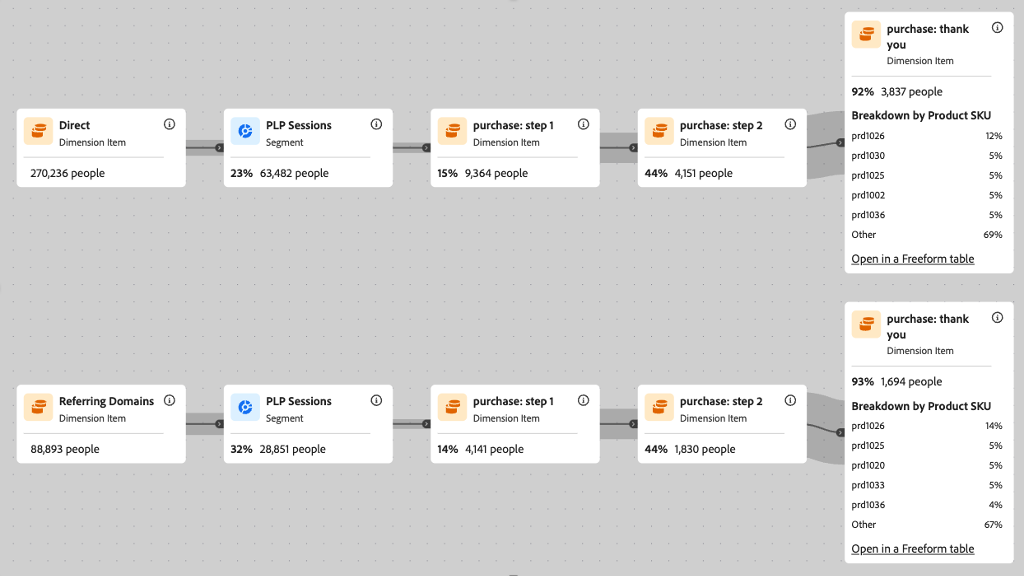
To quickly understand how your marketing channels contribute to user flow and conversion, use Adobe Customer Journey Analytics Journey Canvas to map out the full experience. Here’s how to get started:
- Add your channels: Drag in nodes that represent your marketing touchpoints—like Paid Search, Display, or Email.
- Define your path: Connect each channel to the key steps in your conversion journey, from first click to the final thank you page.
- Visualize performance: Watch how each channel carries users through the journey. This view immediately shows which paths are working and where users are dropping off.
- Skip the manual setup: Avoid the hours typically spent creating separate segments or reports in Analysis Workspace. Journey Canvas handles this instantly with a single view.
- Spot and solve quickly: Use the insights to identify and fix bottlenecks in real time, so you can keep users moving toward conversion.
Journey Canvas turns what used to be a time-consuming reporting task into a fast, visual way to optimize your marketing flow.
Adobe CJA Journey Canvas Breakdown Lets You Dig Deep
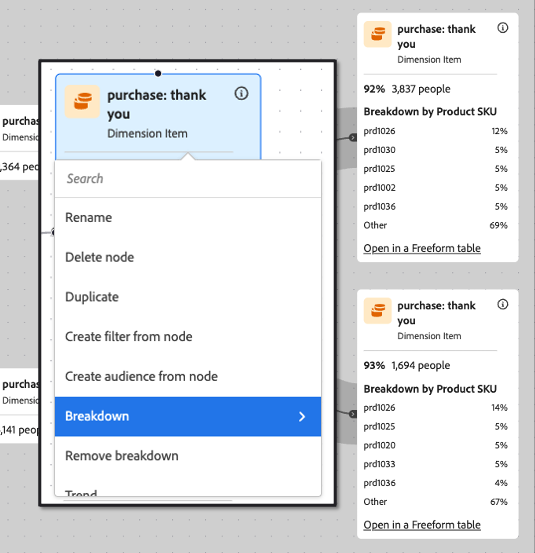
One of the most useful features of Journey Canvas is how quickly you can drill into the details of any node. With a simple right-click, you can break down nodes by key dimensions like product category, campaign, or device type. You can also drag and drop any dimension directly onto a node for instant insights. This level of flexibility makes it easy to understand audience behavior without the need to build new reports or segments manually.
For example, breaking down by Product SKU reveals how individual products perform across different channels. These insights support more targeted, data-driven decisions and help you align marketing efforts with actual customer behavior.
By tailoring campaigns at the product level, you can focus your resources where they’ll have the greatest impact and improve overall return on investment.
Additional Segmentation With Adobe CJA Journey Canvas
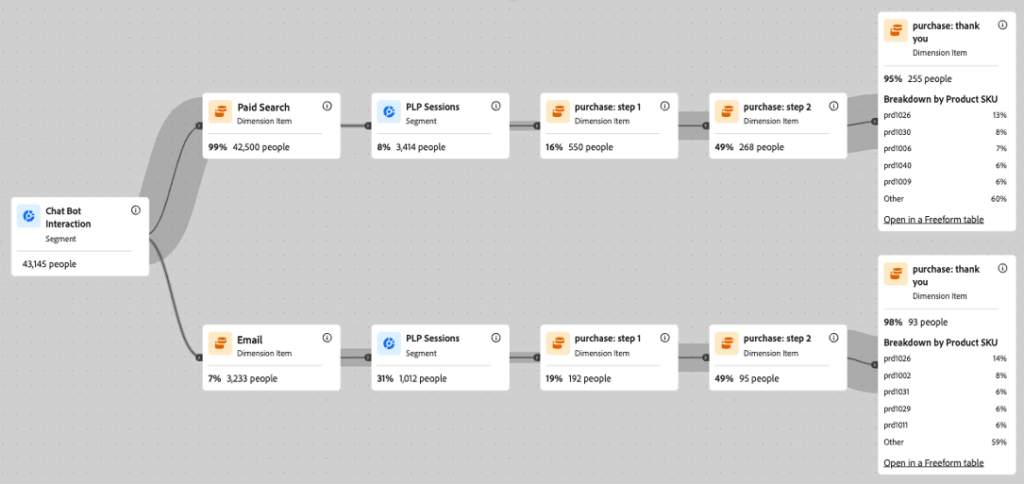
Journey Canvas also makes it easy to layer in additional segments, such as chatbot interactions. Instead of jumping between separate reports or segments, you can visualize their impact directly within the main canvas. This clarity helps you quickly identify how these interactions influence your core channel paths—whether they’re creating friction or driving engagement.
By understanding where chatbot moments fit into the journey, you can take more informed steps to refine the experience, resolve pain points, and improve conversion outcomes.
Adobe CJA Journey Canvas Percentage Views Provide Clarity
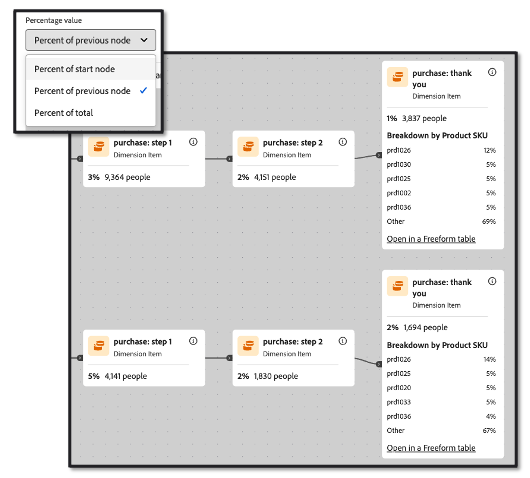
At the top of the Journey Canvas, a simple toggle lets you switch between different percentage views to better assess conversion efficiency. While channels may initially appear to perform at similar levels, shifting to the “Percent of Previous Node” view often uncovers key differences. This perspective highlights where each channel is either excelling or falling short.
Instead of manually comparing metrics across multiple reports, this feature brings those insights forward in real time. It helps you move quickly from observation to action—making it easier to optimize marketing spend, improve the customer journey, and support long-term business growth.
The Long-term Impact and Strategic Benefits of Adobe CJA Journey Canvas
Journey Canvas transforms traditional analysis by reducing manual work, accelerating insight generation, and streamlining how teams uncover opportunities. Instead of pulling together fragmented reports in Analysis Workspace, you get a unified view that makes it faster and easier to analyze performance across channels. This efficiency not only speeds up your workflow but also reduces errors and allows you to act on insights without delay.
With less time spent assembling data, your team can focus more on strategy. When you clearly see how each channel performs, you can lift conversion rates and create stronger customer experiences. Those experiences, in turn, lead to higher retention, greater loyalty, and long-term growth.
By helping teams shift from reactive reporting to proactive optimization, Journey Canvas elevates how decisions get made. It equips marketers to stay ahead of changing conditions, make confident moves, and deliver measurable results—every step of the way.
Up Your Game with Adobe CJA Journey Canvas
Just like a great basketball coach adjusts plays mid-game, your marketing strategy needs to stay flexible and responsive. If you haven’t already, now’s the time to explore Journey Canvas in Adobe Customer Journey Analytics. Whether you’re using it in a client environment or testing in a sandbox, dive in. Try different channel configurations, watch how the journey shifts in real time, and use those insights to make smarter, faster decisions.
In the final part of this series, I’ll share a bonus tip that didn’t make it to the main stage—one that can take your analytics strategy even further and keep you ahead of the competition.
Ready to get more out of Adobe Customer Journey Analytics and unlock the full value of Journey Canvas? BlastX Consulting can help you move from exploration to impact. Let’s talk.

